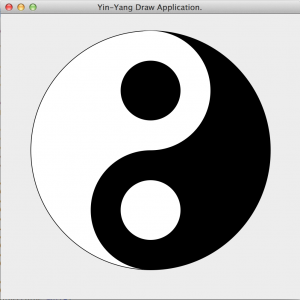I wrote this simple YinYang Java Swing Program in my CS202 class back in Spring 2008 at CalStateLA. I thought to share with all.
Code
|
1 2 3 4 5 6 7 8 9 10 11 12 13 14 15 16 17 18 19 20 21 22 23 24 25 26 27 28 29 30 31 32 33 34 35 36 37 38 39 40 41 42 43 44 45 46 47 48 |
package com.gaurangjadia.code.java; import java.awt.Color; import java.awt.Graphics; import javax.swing.JFrame; public class YinYang extends JFrame { private static final long serialVersionUID = 1L; public YinYang(){ super("Yin-Yang Draw Application."); this.setSize(500,500); this.setLocationRelativeTo(null); this.setDefaultCloseOperation(JFrame.EXIT_ON_CLOSE); } public void paint(Graphics g){ super.paint(g); int xCenter = getWidth() / 2; int yCenter = getHeight() / 2; int radius = (int)(Math.min(getWidth(), getHeight()) * 0.4); int x = xCenter - radius; int y = yCenter - radius; g.setColor(Color.white); g.fillOval(x, y, 2 * radius, 2 * radius); g.setColor(Color.black); g.drawOval(x, y, 2 * radius, 2 * radius); g.setColor(Color.black); g.fillArc(x, y, 2 * radius, 2 * radius, 270, 180); g.setColor(Color.white); g.fillOval(x + (radius / 2), y, radius, radius); g.setColor(Color.black); g.fillOval(x + (radius / 2), y + radius, radius, radius); g.setColor(Color.black); g.fillOval(x + radius - (radius / 4), y + radius / 4, radius / 2, radius / 2); g.setColor(Color.white); g.fillOval(x + radius - (radius / 4), y + radius + radius / 4, radius / 2, radius / 2); } public static void main(String args[]) { YinYang objYinYang = new YinYang(); objYinYang.setVisible(true); } } |
Output
Here is the screenshot of output window.