I came across a question on StackOverflow.com yesterday. As, I have used Twilio API to send SMS and do Phone Call many times. I signed up to help the OP.
If you wanna compile following code in your local box, then you need to have JSON.jar and commons-codec-1.8.jar JAR files. Download File Archive
|
1 2 3 4 5 6 7 8 9 10 11 12 13 14 15 16 17 18 19 20 21 22 23 24 25 26 27 28 29 30 31 32 33 34 35 36 37 38 39 40 41 42 43 44 45 46 47 48 49 50 51 52 53 54 55 56 |
package com.gaurangjadia.code.controllers; import java.io.IOException; import java.util.HashMap; import java.util.Map; import javax.servlet.ServletException; import javax.servlet.annotation.WebServlet; import javax.servlet.http.HttpServlet; import javax.servlet.http.HttpServletRequest; import javax.servlet.http.HttpServletResponse; import org.apache.commons.codec.binary.Base64; import org.json.*; import com.gaurangjadia.code.base.WebFramework; import com.gaurangjadia.code.base.WebFramework.HttpMethod; @WebServlet("/Twilio") public class Twilio extends HttpServlet { private static final long serialVersionUID = 1L; public Twilio() { super(); } protected void doGet(HttpServletRequest request, HttpServletResponse response) throws ServletException, IOException { request.getRequestDispatcher("/WEB-INF/twilio.jsp?strResponse=").forward(request, response); } protected void doPost(HttpServletRequest request, HttpServletResponse response) throws ServletException, IOException { String strToNumber = request.getParameter("toNumber"); String strBody = request.getParameter("body"); WebFramework objWebFramework = new WebFramework(); Map<String, String> mapParameters = new HashMap<String, String>(); mapParameters.put("From", "+16264869550"); mapParameters.put("To", strToNumber); mapParameters.put("Body", strBody); String authString = "AC2ce688407e7089dfd0f93eec57db9620:2b84176caf367d6ab02959c175d89599"; byte[] authEncBytes = Base64.encodeBase64(authString.getBytes()); String authStringEnc = new String(authEncBytes); Map<String, String> mapHeaders = new HashMap<String, String>(); mapHeaders.put("Authorization", "Basic " + authStringEnc); String strResponse = objWebFramework.doHttpRequest("https://api.twilio.com/2010-04-01/Accounts/AC2ce688407e7089dfd0f93eec57db9620/SMS/Messages.json", HttpMethod.POST, mapParameters, mapHeaders); //To Pretty Print JSON Response JSONObject objJSON = new JSONObject(strResponse); request.getRequestDispatcher("/WEB-INF/twilio.jsp?strResponse=" + objJSON.toString(3)).forward(request, response); } } |
I wrote this class to generalize any Web Related Helper Methods.
|
1 2 3 4 5 6 7 8 9 10 11 12 13 14 15 16 17 18 19 20 21 22 23 24 25 26 27 28 29 30 31 32 33 34 35 36 37 38 39 40 41 42 43 44 45 46 47 48 49 50 51 52 53 54 55 56 57 58 59 60 61 62 63 64 65 66 67 68 69 70 71 72 73 74 75 76 77 78 79 80 81 82 83 84 85 86 87 88 89 90 91 92 93 94 95 96 97 98 99 100 101 102 103 104 |
package com.gaurangjadia.code.base; import java.io.BufferedReader; import java.io.DataOutputStream; import java.io.IOException; import java.io.InputStreamReader; import java.io.UnsupportedEncodingException; import java.net.HttpURLConnection; import java.net.URL; import java.net.URLEncoder; import java.util.Map; public class WebFramework { public enum HttpMethod { GET, POST, HEAD, DELETE, PUT } /** * Return String Response after calling given URL * * @param strURL URL to make request * @param httpMethod HTTP Method to Call (GET, POST, HEAD, DELETE, PUT) * @param mapParameters Collection of Arguments to pass in the HTTP WebRequest * @param mapHeaders Collection of Arguments to pass in the HTTP Headers * @return String Response came from remote server * @throws IOException */ public String doHttpRequest(String strURL, HttpMethod httpMethod, Map<String, String> mapParameters, Map<String, String> mapHeaders) throws IOException{ String strResponse = ""; if (httpMethod == WebFramework.HttpMethod.GET) { URL objURL = new URL(strURL + "?" + this.encodeMap(mapParameters)); HttpURLConnection objConnection = (HttpURLConnection) objURL.openConnection(); objConnection.setRequestMethod("GET"); BufferedReader in = new BufferedReader(new InputStreamReader(objConnection.getInputStream())); String inputLine; StringBuffer response = new StringBuffer(); while ((inputLine = in.readLine()) != null) { response.append(inputLine); } in.close(); strResponse = response.toString(); } else if (httpMethod == WebFramework.HttpMethod.POST) { URL objURL = new URL(strURL); HttpURLConnection objConnection = (HttpURLConnection) objURL.openConnection(); objConnection.setRequestMethod("POST"); for (Map.Entry<String, String> entry : mapHeaders.entrySet()) { objConnection.setRequestProperty(entry.getKey().toString(), entry.getValue().toString()); } objConnection.setDoOutput(true); DataOutputStream wr = new DataOutputStream(objConnection.getOutputStream()); wr.writeBytes(this.encodeMap(mapParameters)); wr.flush(); wr.close(); BufferedReader in = new BufferedReader(new InputStreamReader(objConnection.getInputStream())); String inputLine; StringBuffer response = new StringBuffer(); while ((inputLine = in.readLine()) != null) { response.append(inputLine); } in.close(); strResponse = response.toString(); } else { throw new UnsupportedOperationException("HEAD, DELETE and PUT methods yet not supported"); } return strResponse; } public String encodeMap(Map<String, String> map) throws UnsupportedEncodingException { StringBuilder sb = new StringBuilder(); for (Map.Entry<String, String> entry : map.entrySet()) { if (sb.length() > 0) { sb.append("&"); } sb.append(String.format("%s=%s", urlEncodeUTF8(entry.getKey().toString()), urlEncodeUTF8(entry.getValue().toString()) )); } return sb.toString(); } static String urlEncodeUTF8(String s) throws UnsupportedEncodingException { return URLEncoder.encode(s, "UTF-8"); } } |
To output property, I used Bootstrap 2.3.2 in following JSP.
|
1 2 3 4 5 6 7 8 9 10 11 12 13 14 15 16 17 18 19 20 21 22 23 24 25 26 27 28 29 30 31 32 33 34 35 36 37 38 39 40 41 42 43 44 45 46 47 48 49 50 51 52 53 54 55 56 57 58 59 60 61 62 63 64 65 66 67 68 69 70 71 72 73 74 |
<%@ page language="java" contentType="text/html; charset=US-ASCII" pageEncoding="US-ASCII"%> <%@ taglib uri="http://java.sun.com/jsp/jstl/core" prefix="c" %> <!DOCTYPE html> <html> <head> <title>Twilio Messages (Send message Example)</title> <meta http-equiv="Content-Type" content="text/html; charset=US-ASCII"> <meta name="viewport" content="width=device-width, initial-scale=1.0"> <link href="http://getbootstrap.com/2.3.2/assets/css/bootstrap.css" rel="stylesheet"> <link href="http://getbootstrap.com/2.3.2/assets/css/bootstrap-responsive.css" rel="stylesheet"> </head> <body> <div class="container"> <div class="row"> <div class="span12"> <h2>Twilio Messages (Send message Example)</h2> <form class="form-signin" action="Twilio" method="post"> <div class="row"> <div class="span3"> Enter Number to send: </div> <div class="span3"> <input type="text" name="toNumber" maxlength="10" placeholder="Enter 10 digits number to send" value="+16822037149"/> </div> <div class="span6"> <div class="alert"> <button type="button" class="close" data-dismiss="alert">×</button> The number to send an SMS to. This field accepts formatted and unformatted US numbers, e.g. +14155551212, (415) 555-1212 or 415-555-1212.<hr /> To send message from SandBox Account. The Number has to be <a href="https://www.twilio.com/user/account/phone-numbers/verified" target="_blank">verified</a> </div> </div> </div> <div class="row"> <div class="span3"> Enter Message to send: </div> <div class="span3"> <textarea name="body" maxlength="160" placeholder="Enter message to send"> </textarea> </div> <div class="span6"> <div class="alert"> <button type="button" class="close" data-dismiss="alert">×</button> The text of the message you want to send, limited to 160 characters. </div> </div> </div> <div class="row"> <div class="span3"> </div> <div class="span9"> <button class="btn" type="submit">Send</button> </div> </div> </form> </div> </div> <c:if test="${param.strResponse != ''}"> <div class="row"> <div class="span12"> <div class="alert alert-success"> Well Done! Message is send!!! </div> <textarea style="width: 100%; height: 350px; font-family: monospace; font-weight: 900;" readonly="readonly"> <c:out value="${param.strResponse}"></c:out> </textarea> </div> </div> </c:if> </div> </body> <script type="text/javascript" src="https://code.jquery.com/jquery.min.js"></script> <script type="text/javascript" src="http://getbootstrap.com/2.3.2/assets/js/bootstrap.js"></script> </html> |
If you get all things working, the output would look like this.
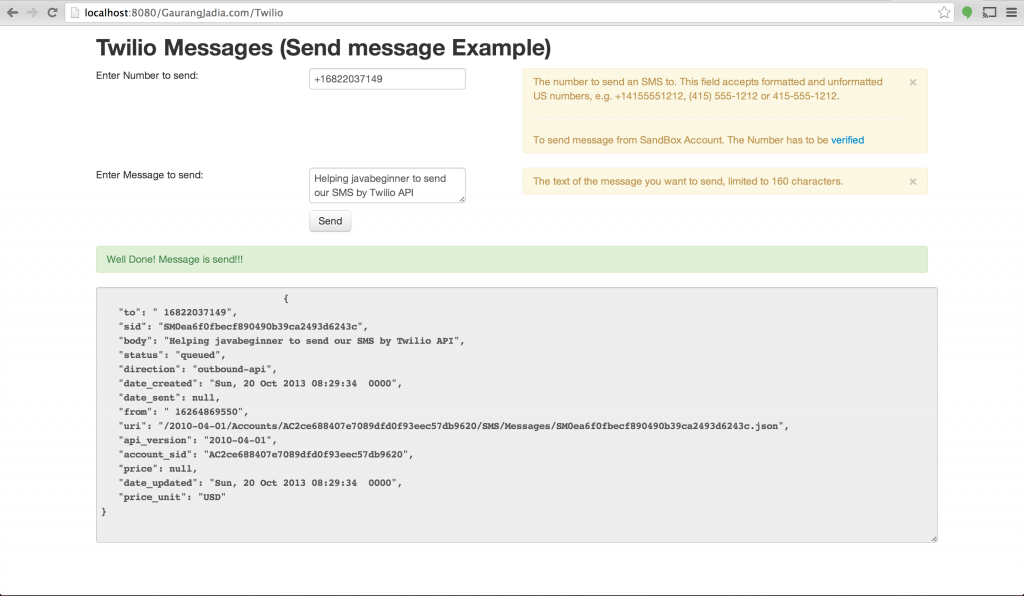
Where to get the json.jar
I get the following error
Exception in thread “main” java.lang.NoClassDefFoundError: org/codehaus/jackson/JsonParseException
at com.twilio.sdk.TwilioRestResponse.getParser(TwilioRestResponse.java:225)
at com.twilio.sdk.TwilioRestResponse.toMap(TwilioRestResponse.java:243)
at com.twilio.sdk.resource.list.SmsList.create(SmsList.java:70)
at Example.main(Example.java:25)
Caused by: java.lang.ClassNotFoundException: org.codehaus.jackson.JsonParseException
at java.net.URLClassLoader$1.run(URLClassLoader.java:366)
at java.net.URLClassLoader$1.run(URLClassLoader.java:355)
at java.security.AccessController.doPrivileged(Native Method)
at java.net.URLClassLoader.findClass(URLClassLoader.java:354)
at java.lang.ClassLoader.loadClass(ClassLoader.java:423)
at sun.misc.Launcher$AppClassLoader.loadClass(Launcher.java:308)
at java.lang.ClassLoader.loadClass(ClassLoader.java:356)
… 4 more
You can download JSON.jar form this archive. https://blog.gaurangjadia.com/wp-content/uploads/2013/10/Archive.zip
Well, I guess! You are using some other package! com.twilio.sdk.* I did not use any SDK to call API in my example.
If you see stacktrace, you are getting error Class not found exception for org.codehaus.jackson.JsonParseException!
You should get latest Jackson JSON Parser from http://wiki.fasterxml.com/JacksonDownload
This is very good!
How to send bulk SMS from this API, I have to send SMS for all new customers who are registering into my application so I have stored their contact numbers in the database and from there I need to fire bulk SMS on various occasions to all of them like if there is a new offer or something like that through my Java code. Is that possible with this API? I do not need UI that makes the user type their own message and it should be automated for 1000s of users. I have done the e-mail part but stuck with the SMS.
Hello Praveen,
You should read following link to send Bulk SMS via Twilio API.
https://www.twilio.com/help/faq/sms/what-kind-of-sms-messages-are-not-allowed-to-be-sent-using-twilio
Best,
Gaurang
how to send sms in my website using bulk sms
Thanks. The post is still relevant to beginners like me.