Here are easiest steps to enable Root User on Mac OS X Snow Leopard and later version of OS X like Lion.
Step 1: Go to System Preferences
Step 2: Select Users & Groups under System Tab
Step 3: Select Login Options
Step 4: Click Join next to Network Account Server. It will open Directory Utility dialog box
Step 5: Click Edit Menu from the Menu Bar and click Enable Root User. System will ask you to enter password and it will enable Root User.
Read More at https://support.apple.com/kb/HT1528

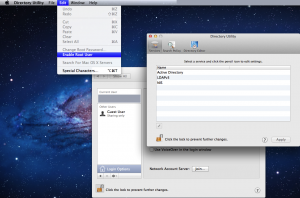
Great Article